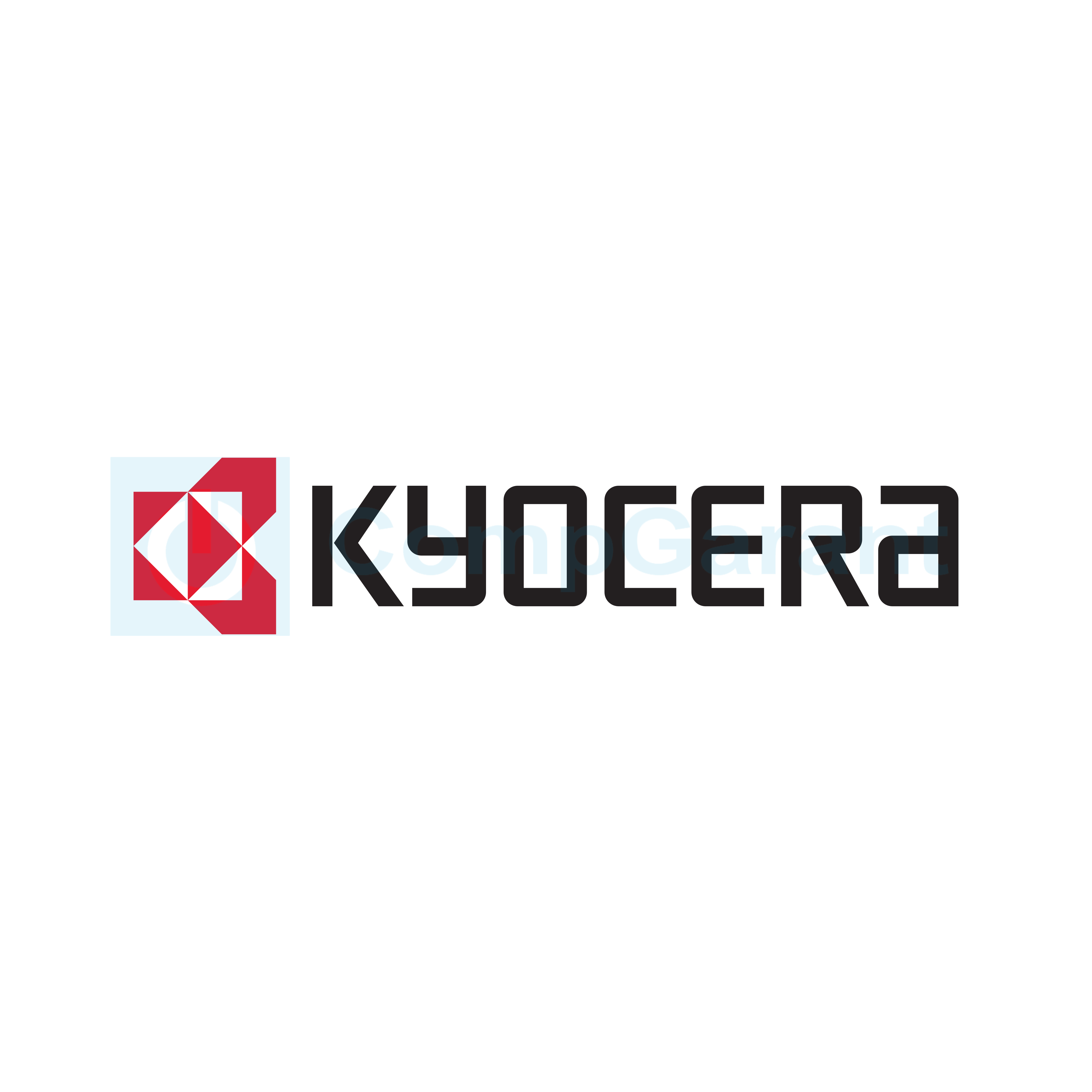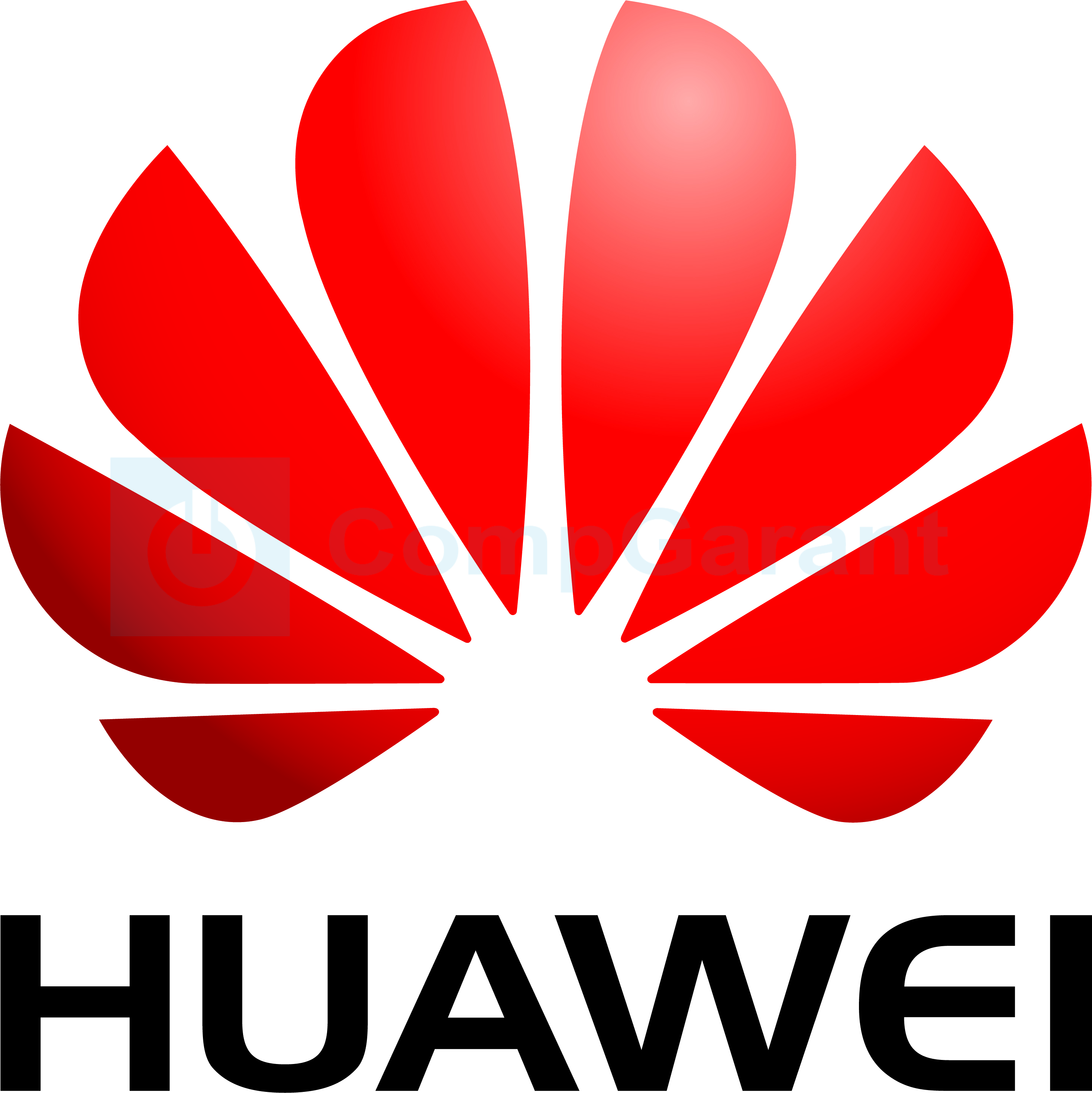Huawei unveils interactive dashboard for digital learning environment
Huawei IdeaHub Board Edu is actually a combination of several devices: a large 4K TV panel and an electronic board on which you can write, draw, display a picture from different sources (computer, tablet and smartphone) and integrate it into IT. infrastructure of an educational institution in accordance with all information security standards. Training educational materials, programs and applications are available for download via AppGallery and browser.
On the board, you can not only do the exercise, but also display all the accompanying multimedia materials. There are two ways to write and draw on the Huawei board: using a “marker” (the device is attached to a magnet under the screen) or by hand – by dragging your finger across the surface. If necessary, the data can be saved for later editing or sent by e-mail.
The unique feature of Huawei IdeaHub Board Edu is mirroring with a connected computer. The user can not only display slides or other content on the panel in presentation mode, but work with it in parallel – edit, draw, print. All these changes are instantly reflected on the computer.
The system interface resembles a smartphone in many ways and does not have strict age restrictions: the ease of connection, configuration, management and use allows even a high school student to independently perform the necessary actions.
The Huawei IdeaHub Board Edu incorporates harmful blue light protection technology. Unlike traditional blue light filtering technologies, which not only pass a significant portion of the spectrum, but also add a yellow tint to the screen, Huawei’s innovation blocks up to 60% of blue light and provides 70% higher color uniformity than the industry standard TÜV. The protective function is retained even when the type of lighting is changed (sunlight / fluorescent lighting).
Huawei IdeaHub Board Edu is offered in 86 ” size. The device has built-in Android 9.0 OS (optional add-on for Windows 10) and is based on a 4-core processor with a frequency of 1.5 GHz, 4 GB of RAM and 32 GB of storage.
The panel can be either hung on the wall or installed on a special stand. This is especially useful if you need to move the panel to a different class or audience. Setting up a whiteboard does not require any special technical skills – it is enough to have an outlet and a network connection.